Start Menu Name Hide 1.0

- Categoría: Miscellaneous Windows Tools
- Licencia: Freeware
- Tamaño: < 1 KB
- Sistema: w98 wNT wME w2000 wXP
- Idiomas:

Delete the session username in the Windows Start Menu.
Start Menu Name Hide works to hide or show usernames in the Windows start menu. This is useful in case you want the Windows session to be as generic as possible, for example if you have a business with shared PCs or a demo machine. In this case, the username, that appears at the top of the Start menu screen, disappears.
Another example: if you are making a demo video or a presentation on your PC, maybe the username is a little ugly detail you don`t want. As Windows doesn`t offer you the access option, better delete that name via this program: Start Menu Name Hide
DownloadStart Menu Name Hide 1.0 related downloads
FlyingBit Hash Calculator
 Download
Download
Quickly calculate the hash sum of files to confirm their validity.
Art Directory Print 3.1
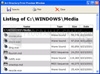 Download
Download
Create a filelist for directories, CDs or DVDs to print out or export.

